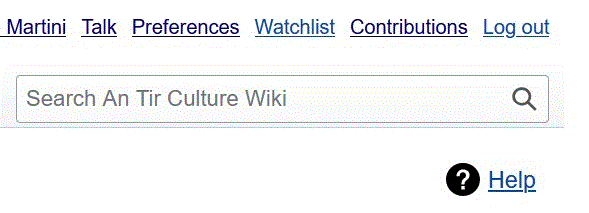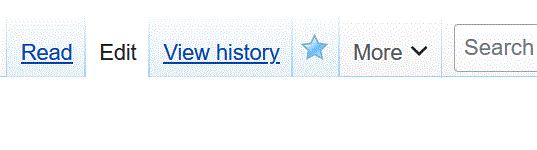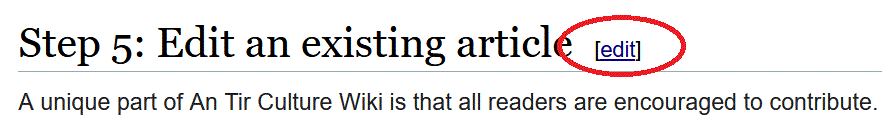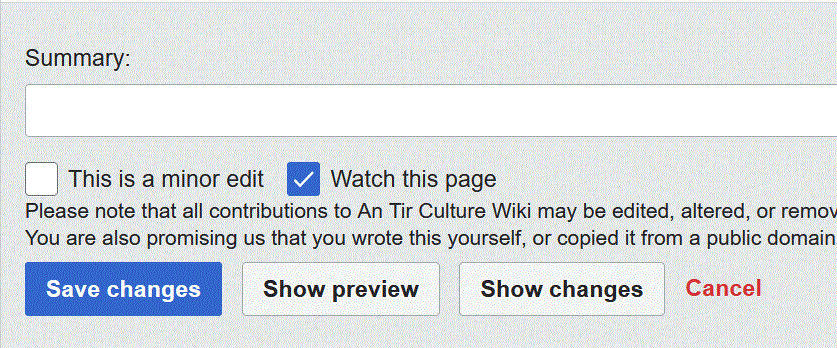Help:Two Minute Tutorial: Difference between revisions
No edit summary |
|||
| Line 7: | Line 7: | ||
#go to the [[Special:Userlogin|log in page]] | #go to the [[Special:Userlogin|log in page]] | ||
#enter your {{SITENAME}} user name | #enter your {{SITENAME}} user name | ||
#enter your password | #enter your password | ||
#click "Log in" and you're done! | #click "Log in" and you're done! | ||
=Step 2: Navigate to articles= | =Step 2: Navigate to articles= | ||
Revision as of 15:37, 3 April 2008
This page gives you the fastest introduction for using An Tir Culture Wiki to search, edit, and create new articles. See the main help page for more complete information.
Step 1: Log in
The first thing to do is log in.
- go to the log in page
- enter your An Tir Culture Wiki user name
- enter your password
- click "Log in" and you're done!
There are several ways to navigate and find what you want:
- Use the left menu for common links, such as the main page, current events, team schedule, and external links
- Use the contents list on the main page
- Follow the links from a team page or a support portal.
- Go to the categories page, which groups articles by subject.
- Try the recent changes page to see the latest additions to An Tir Culture Wiki.
Step 3: Search for specific information
Use the search box on the left of the screen:
- Go will find matches for your term in article titles.
- Search will find matches for your term in the full text of all articles.
Step 4: Edit an existing article
A unique part of An Tir Culture Wiki is that all readers are encouraged to contribute.
- all changes are reversible
- formatting is not necessary in most cases
- if you have any questions
Begin editing:
- click the edit tab at the top of any article
- or, you can click the edit link at the right of each section heading
- make necessary changes to the text in the edit window
- click Save page at the bottom
Step 5: Create a new article
There are two main ways to create a new article:
- Follow a red, or "dead", link, which will take you directly to an edit page you can start adding information to.
- Write a term or word in the search box and click Go. If it doesn't already exist, you will be given the option to "Create this page." Well, go for it!
Step 6: Organize articles
Categories are one way to organize articles (see the full list). These are special pages that list all the articles assigned to that category.
For example, if you write an article about "Clinton War 2007", you will want to add the article to the Events category. Every existing category will give an example for how to do this. For this example, you would copy this text to anywhere in your article (usually at the bottom):
[[Category:Events]]
Step 7: Advanced features
This tutorial has provided a basic introduction to working with An Tir Culture Wiki. Many other resources are available to learn about more advanced features:
- , who would be more than happy to answer any questions you have, or provide training to you.
- Visit the help index for a list of all help resources available
- Visit the MediaWiki site for information about the software that powers the An Tir Culture Wiki.