People Page Tutorial
This tutorial aims to help users create pages for the populace of An Tir. It is not an official nor mandatory guideline; it is here to help provide a starting point and ideas. It may also be used to help create other pages in this wiki.
What is a People Page?
A People Page is a wiki page featuring a member of the An Tir populace, and may be part of the People category. It provides information about that member, which may include:
- Persona background and history
- SCA history
- SCA awards and positions
- Alternate persona names and pronunciation
- Picture(s) of the member
- Heraldry of that member
The content of a page may include more or less than this; it depends on what information is available and the member is comfortable with sharing with the public. When adding or editing information on a page that is not about your own membership, strive to a) see if the information is already public knowledge (e.g., posted on an official SCA website, shared by the individual on a public mailing site, etc.) and b) obtain permission from the individual to do so. If adding or editing information for another, be ready and willing to remove or change what you have put forth if the member is uncomfortable. Also bear in mind that editing another's memories is considered very impolite.
A people page is not intended for:
- Events (see the Event Page Tutorial)
- Territories, such as baronies
- Jargon (see Glossary)
- "Keepers" postings from SCA mailing lists
While appropriate for this site, the structure of a People Page may not provide the best format. Please see the How Things Work Around Here for further information of appropriate content for the overall wiki.
Important! Photo Use on this Wiki
See the information on photo use.
Creating & Editing a Page
In order to have a People Page, a page must be created. The following pages contain information on the mechanics of how to create and edit pages:
You may wish to have them open in one internet browser tab or window and use another tab or window as your "workspace". That way, you can refer back to them easily while working.
When creating a People Page, check to see if the An Tir Order of Precedence (official site)is generating a link to a member. You may wish to a create a page from here; you can also move (rename) or redirect the page to a new page.
Redirecting & Moving Pages
- Moving (renaming) a page means giving it another name. This is done by using the "move" tab at the top. The tab is not visible if you are not logged in. Then simply enter the new name and click "Move page". For more information, see Media Wiki's Help:Moving a Page
- Redirects are used to forward users from one page name to another. They can be useful if a particular article is referred to by multiple names, or has alternative punctuation, capitalization or spellings. For more information, see Media Wiki's Help:Redirects
Adding the Template:Populace
| Photo | ||||||||
|---|---|---|---|---|---|---|---|---|
| {{{photo}}} {{{photocaption}}} | ||||||||
| Information | ||||||||
| ||||||||
| Heraldry | ||||||||
| {{{device}}} {{{devicecaption}}} |
This wiki provides a Template:Populace that can be filled out to create a 'table' of information. You can see an 'unfilled' one to the right.
By editing a page, you can add this element to it by copy-pasting the following into the edit area:
{{Populace | photo = [[Add the File link to your photo here]] | photocaption = Your name (and possibly a caption for your photo) | location = Your Known World Location | status = AS ### | oplink = url to your op entry (do not include brackets) | offices = NA | device = [[Add the File link to your device here]] | devicecaption = Write your blazon here. }}
You can also use the following below if you want to display badges, as well:
{{PopulaceWithBadges | photo = [[Add the File link to your photo here]] | photocaption = Your name (and possibly a caption for your photo) | location = Your Known World Location | status = AS ### | offices = NA | device = [[Add the File link to your device here]] | devicecaption = Write your blazon here. | badge1 = | badge2 = | badge3 = | badge4 = | badge5 = | badge6 = }}
You'll notice the badges go up to six. If you do not have six badges, leave the space after them blank.
Formatting and Organization
You might have noticed at the top there is a 'Contents' table. This is automatically generated when headline formatting is used. A headline is like a chapter title or header. With this wiki, they are created through the use of the equal symbol around text (=Example=). The number of equal symbols around the text determines how it will look on the page and if the text (and any information under it) will 'nest' under it.
By example, this section is set up with the following:
=Creating & Editing a Page=
==Formatting and Organization==
====Redirecting & Moving Pages====
While the last example shows four equal symbols, you may use three. You may also notice the the single equal symbol creates a header with a natural underline. This can be helpful for designating clearly distinct segment of information, such as Persona history versus SCA history.
There are also tools within the edit area that can assist with emboldening, italicizing, linking and other formatting. Making text bold can be helpful for distinguishing the main subject or concept of a section (such as when 'People Page' was emboldened in the introduction of what one is), or when emphasizing important information (such as the 'Do not submit copyrighted work without permission!' at the bottom of the edit box).
Italicizing is helpful for distinguishing vocabulary that may not be the main focus of the section it's appearing in (such as when 'move' and 'redirect' are first mentioned in this article); it may also be used to distinguish book titles, website names, etymology, or other 'non-normal' text. It can also be used for emphasizing information (such as when 'may' is used prior to listing examples of what may be found on a People Page).
Finally, you can add your page to Categories; categories list pages that all share a common attribute. If you add [[Category:People]] to the bottom of a page, it will show a box at the bottom and link to the People category page.
Content Organization
As each member of An Tir is different, it's natural for each people page to share different information and present it differently. Below is an ordered list to provide a starting idea based off of pages found on Wikipedia.org.
- Etymology
- How is your/this persona name pronounced? (This can be very helpful for heralds!)
- What does the persona name mean and/or why was it chosen?
- Persona Background & History
- What culture and/or time period does the (primary) persona hail from?
- What experiences, triumphs, lessons or 'adventures' has this persona experienced in the Known World? (By example, a persona may have helped start a war, performed dramatically at a persona dinner, and so on-- think in terms of what has the persona or character has done rather than the SCA member or player.)
- Does this member have other personas?
- If so, describe them briefly. If necessary, create a new page for the persona and link the two.
- SCA History
- How did this member get started in the Society? What drew them in?
- What notable experiences have happened from the beginning up to current?
- SCA Interests/Activities (note: this may go with the above section, depending on how much content is available or personal preference)
- List of SCA Awards/Positions
- Positions with time frame
- Awards with time frame (and any relevant info as to why or how it was given)
- References/Bibliography (if you've made any citations in the page, they can be fully listed out here)
- External Links (for non-wiki links that are relevant, such as if the persona or member has a public website, blog or otherwise)
People Page Example
| Photo | ||||||||
|---|---|---|---|---|---|---|---|---|
 Knight Paul Hammer | ||||||||
| Information | ||||||||
| ||||||||
| Heraldry | ||||||||
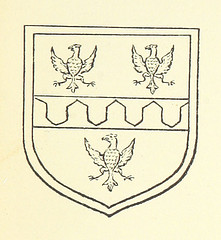 Fiedless, fess urdy counter urdy...* (This is not a proper blazon; see a Herald for correct info |
Knight Paul Hammer is a made-up persona for the sake of example. He was discovered in The British Library FlickR pool, which offers a variety of Public Domain images that have no limitations in use. It's likely if he did play in the Society, he would be delighted to venture from the shelves in London to our kingdom of An Tir.
Etymology
While all languages have particular nuances with accents and inflections, Paul may be broken down mundanely in sounds as follows:
- Paul = pawwl
- Hammer = ham - mer
Meaning
The initial creator of this tutorial does not know the meaning of the given name 'Paul', though is aware it is found within the Christian New Testament. Hammer refers to a tool or a weapon. Sir Hammer's name is a play on his original photo caption, 'A knight with pole-hammer'.
Persona
Sir Hammer is considered to hail from S. Netherlands during the early 16th century, though we're not entirely sure. He's very often found dismounted in armor with a blue doublet decorated with red crosses, whilst holding a pole-hammer.
SCA History
Though he is not a member of the SCA, let alone the Order of Chivalry, Sir Hammer is a knight. He was drawn that way, and he is not sure how else to be. He is, however, very happy to help as a public domain image.
Positions
- Acting People Page Example
- Knight
Related
- Untitled - caption: 'A knight with pole-hammer' - http://www.flickr.com/photos/britishlibrary/12458764085/